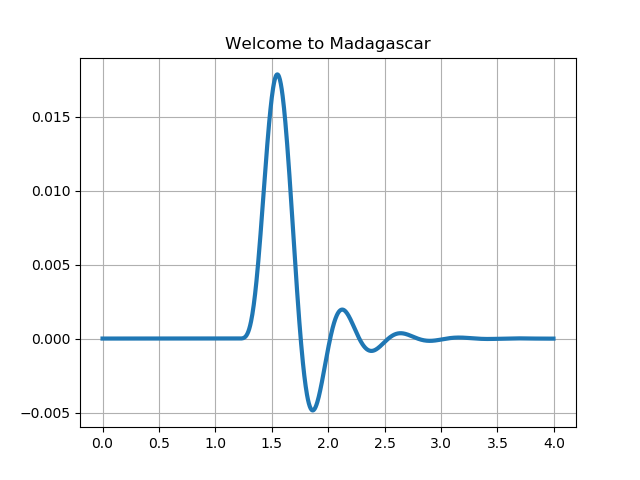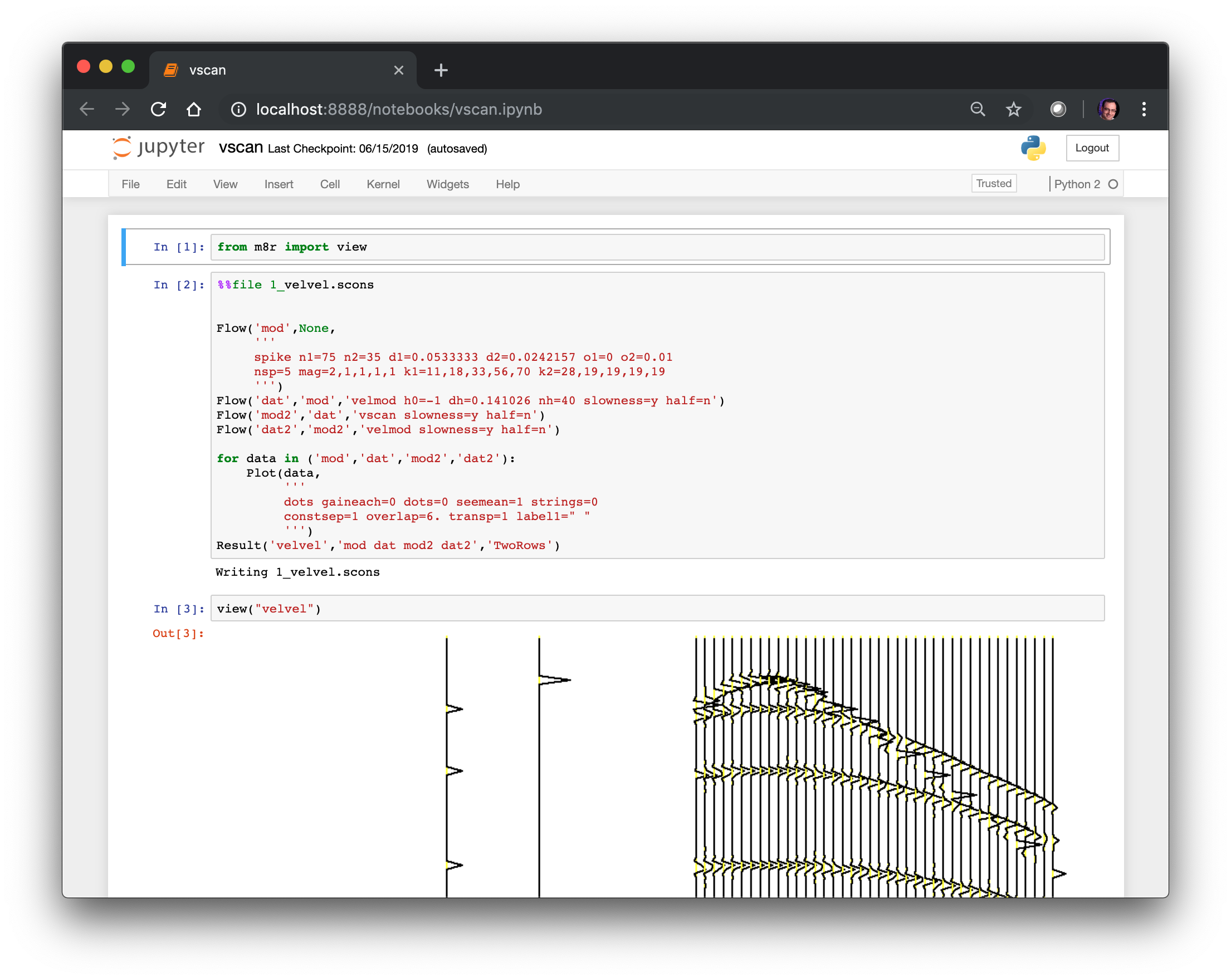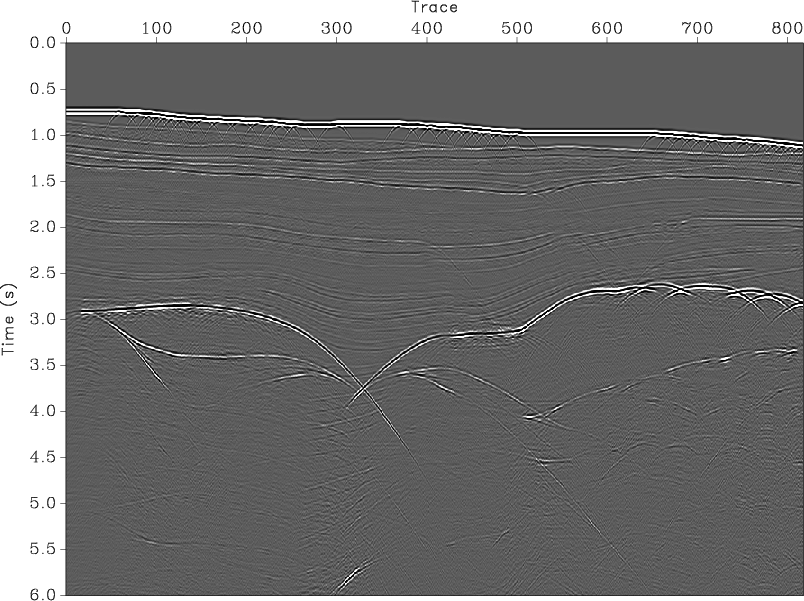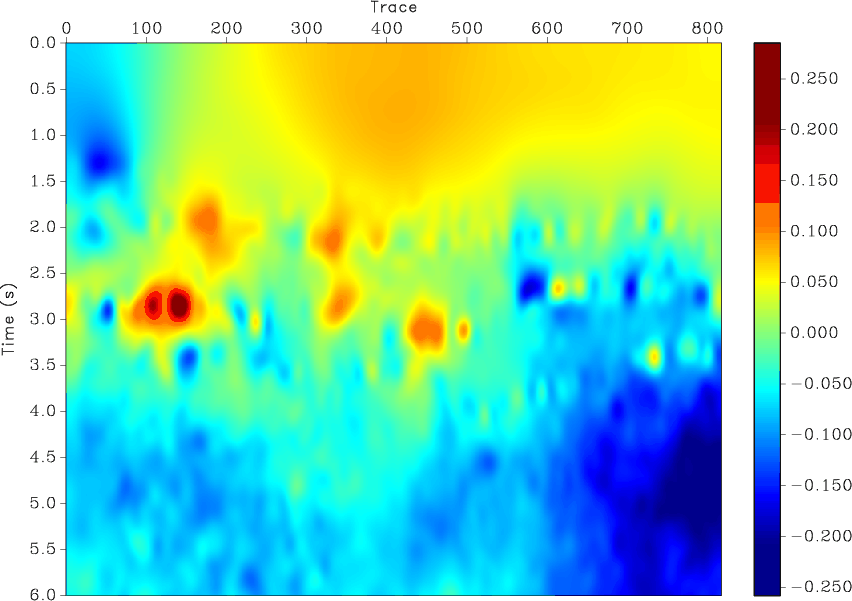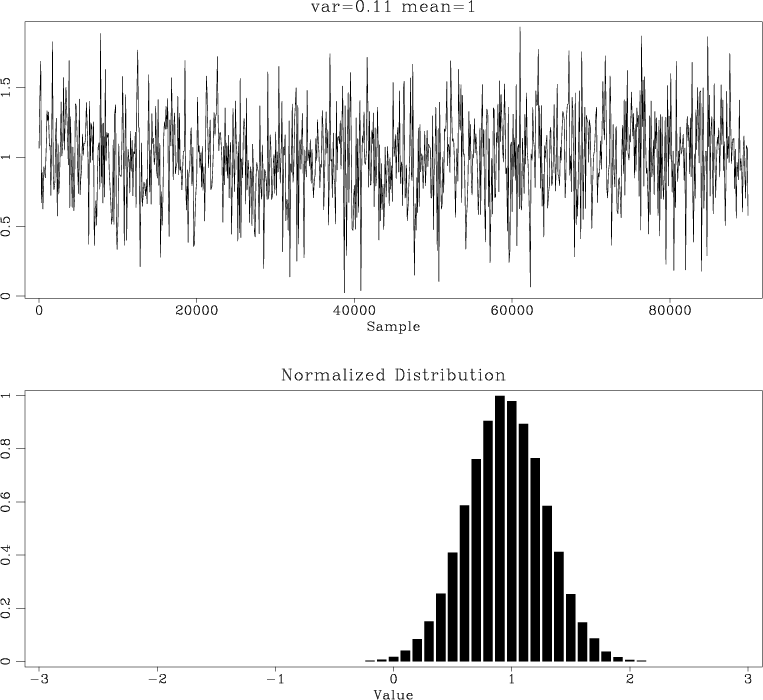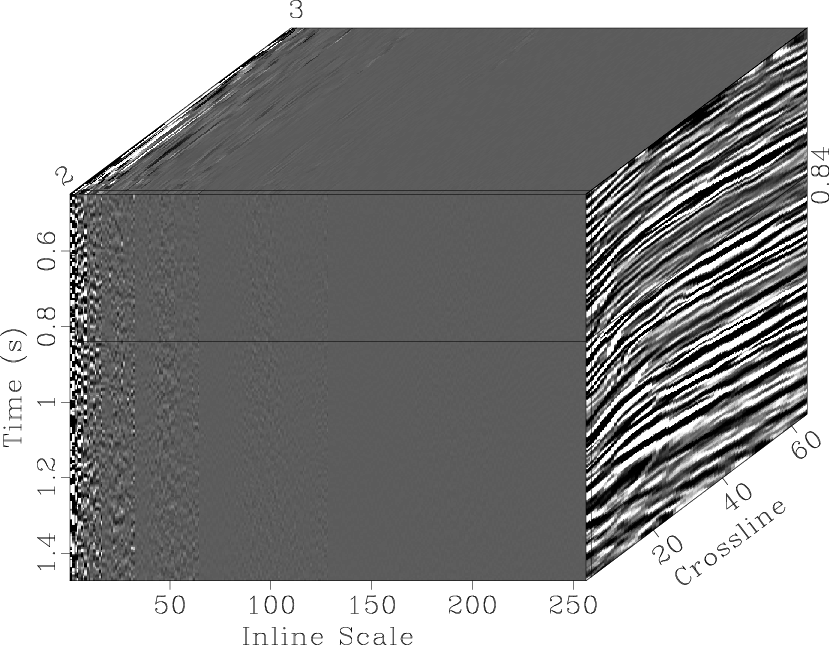sfkirmigsr implements 2-D Kirchoff prestack depth migration (PSDM).
The following example from tccs/eikods/marm shows an application of sfkirmigsr to imaging synthetic Marmousi data.
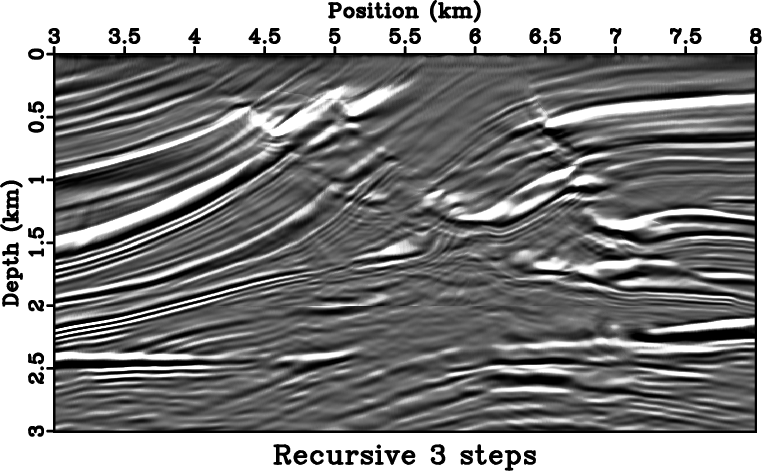
With cig= flag, the program can output common-image gathers, as in the followung example from tccs/time2depth2/beinew:
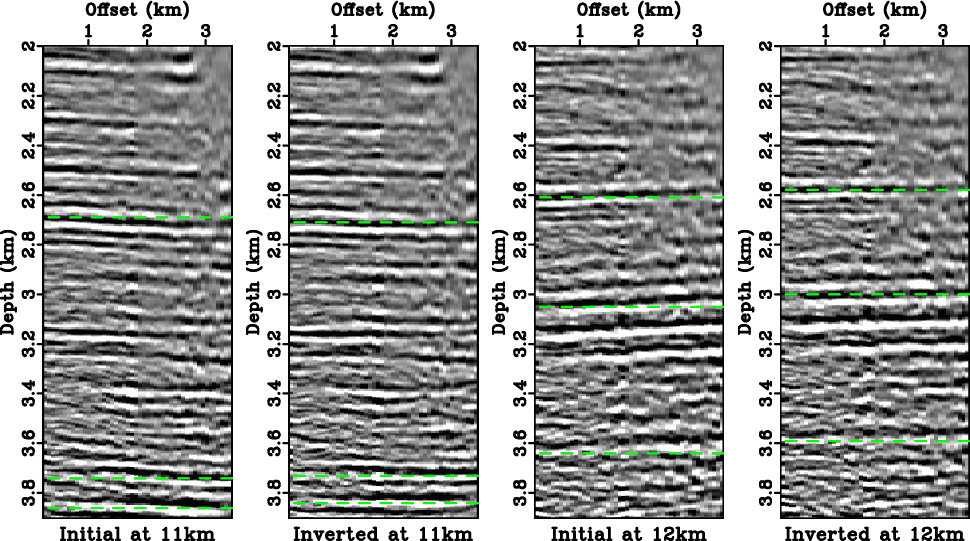
The traveltimes needed for Kirchhoff migration are computed externally and supplied in the form of traveltime tables stable= and rtable=. To increase accuracy, additional information can be provided by traveltime derivatives sderive= and rderiv=, as explained in the paper
Kirchhoff migration using eikonal-based computation of traveltime source-derivatives.
Other useful parameters are antialias= (for controling antialiasing) and aperture= (for controling migration aperture).
The program also has the adjoint flag adj=, which makes it suitable for least-squares inversion.