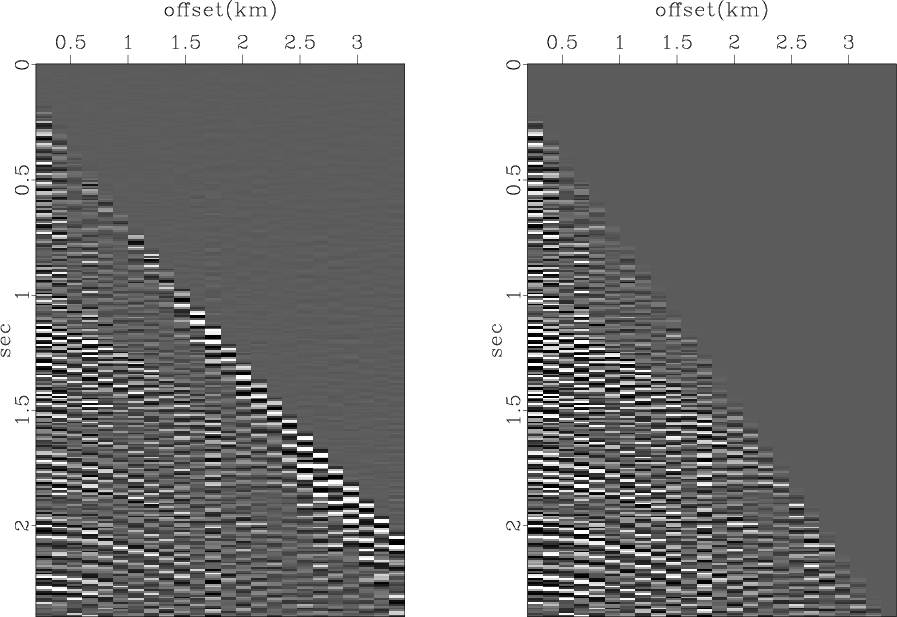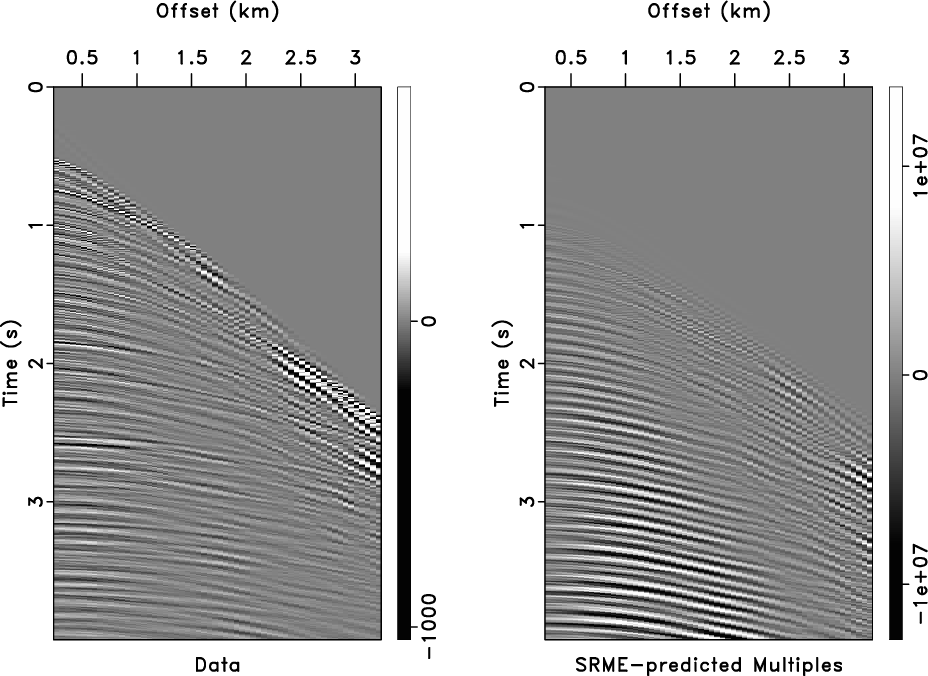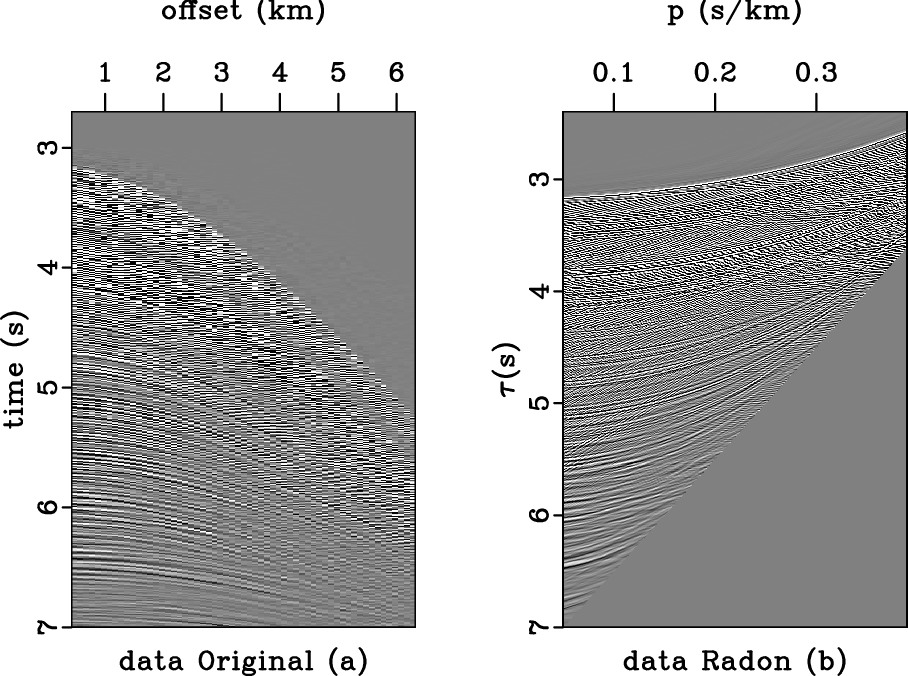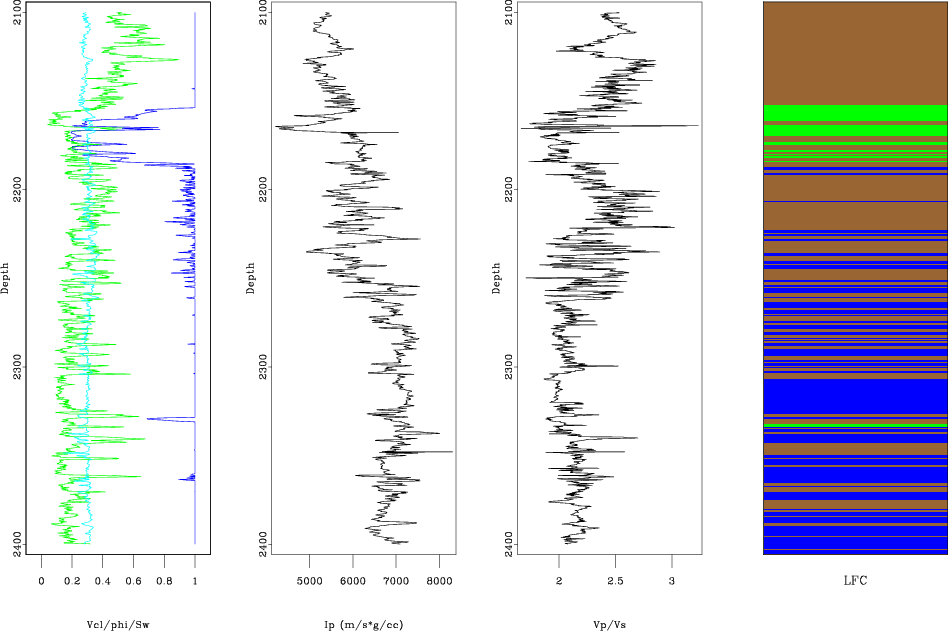In a major administrative change, the code repository of the Madagascar project, which has been hosted by SourceForge for more than 9 years and more than 12,000 revisions, is being moved to GitHub. The location of the Madagascar project on GitHub is https://github.com/ahay/ The move has been discussed several times previously. The former major hub of open-source projects, SourceForge has been loosing popularity among open-source software developers and went through some bad publicity recently because of their practice of injecting malware into open-source projects. The final straw, which prompted our move, was the whole cite going down in July 2015 and taking more than a week to restore access to repositories. DHI Group, Inc. announced today its plans to sell the Slashdot Media business, which includes Slashdot and SourceForge.
GitHub brings a social-networking aspect to open-source software development, as well as many other useful tools and enhancements. Its success story was desribed in the recent article in Wired How GitHub Conquered Google, Microsoft, and Everyone Else.

The repository has been converted to Git, but if you prefer to use Subversion, you can continue to do so thanks to the svn bridge. See https://www.ahay.org/wiki/Download#Currentdevelopmentversion for instructions. If you need a developer access to commit changes directly to the master branch of the repository, please register at GitHub and send your GitHub login name to the project administrator. Everyone else should be able to participate in the project development by using Git’s preferred way of “pull requests”.
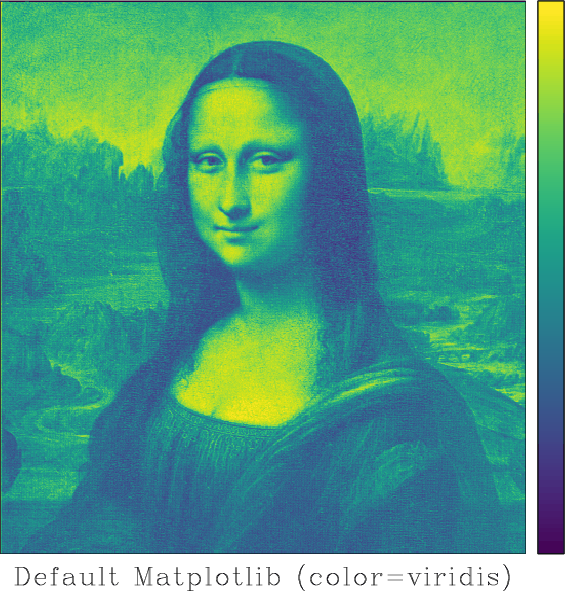 Is it a good colormap? We can find out by using tools from
Is it a good colormap? We can find out by using tools from 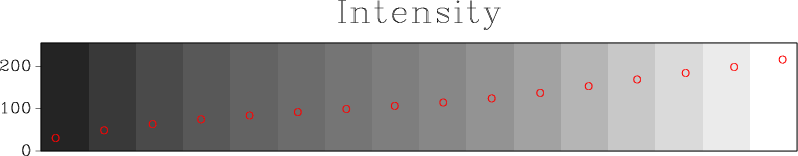
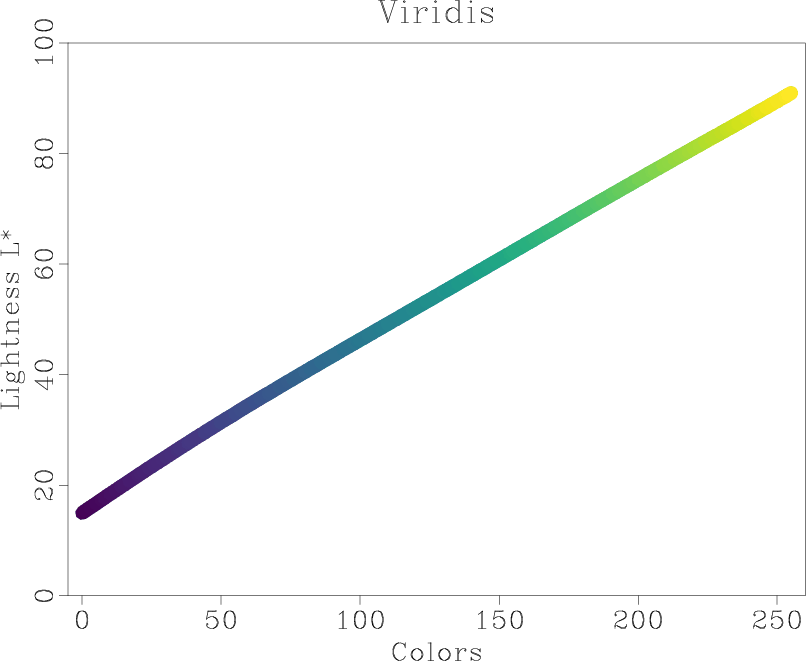
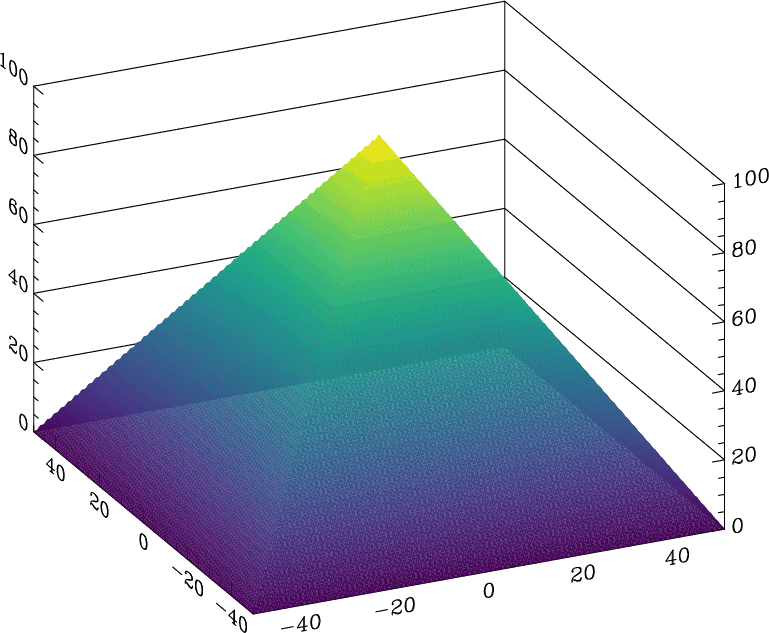 This analysis shows the intensity and lightness distributions of “viridis” are nicely linear. In his presentation at
This analysis shows the intensity and lightness distributions of “viridis” are nicely linear. In his presentation at