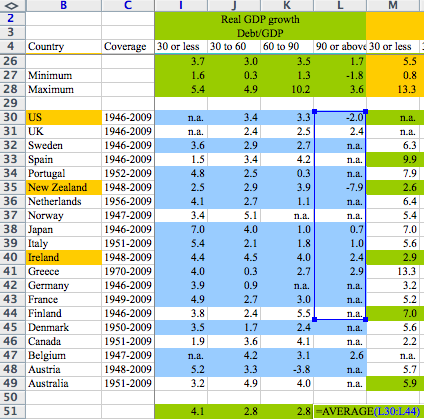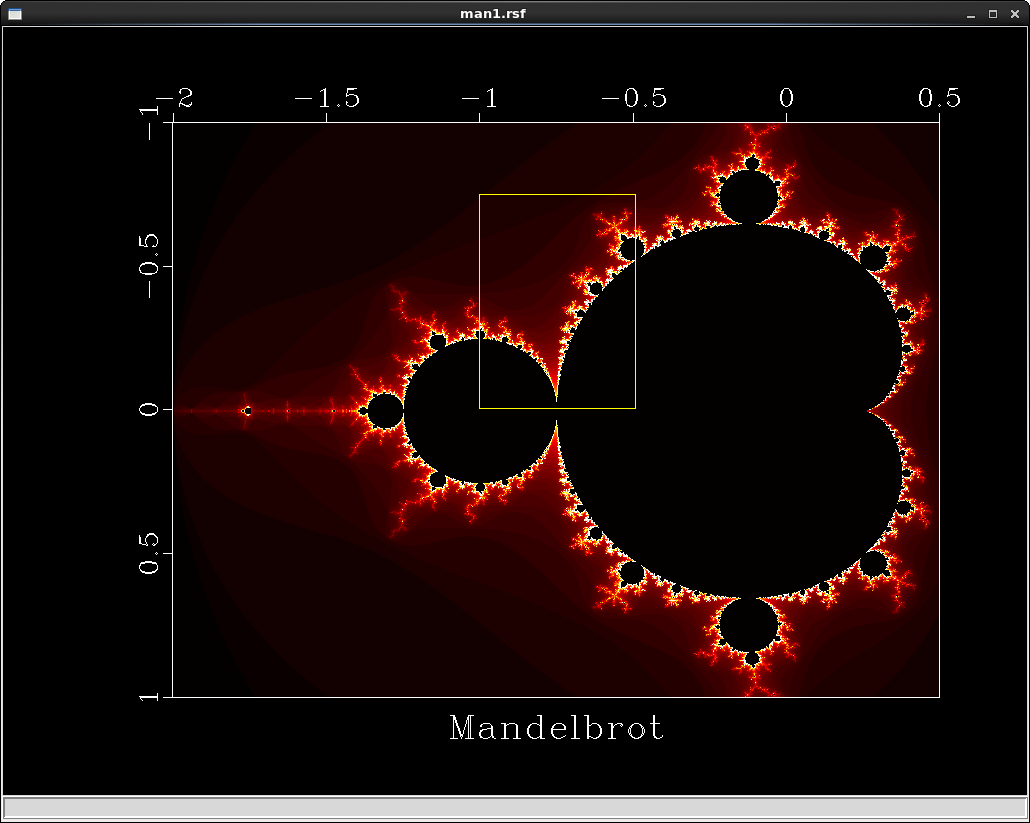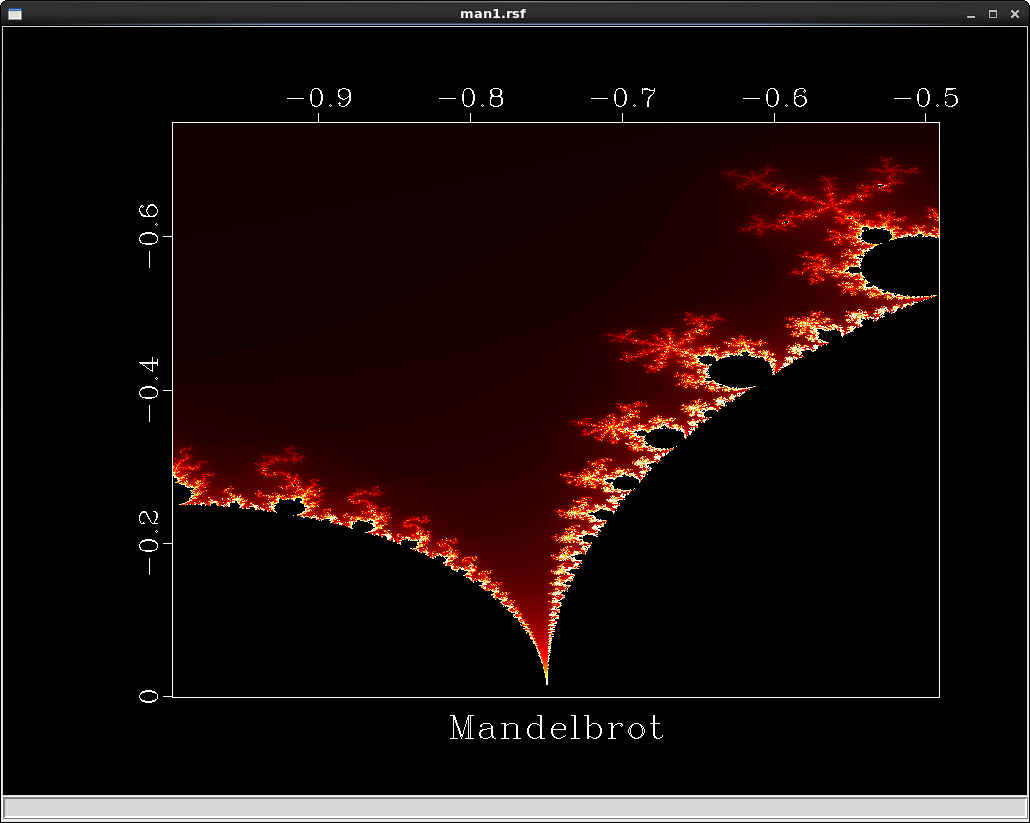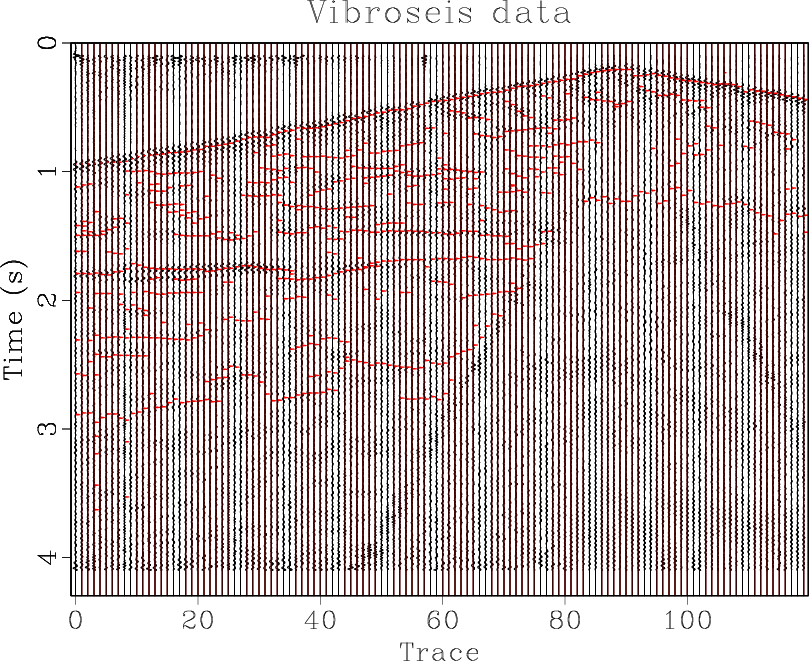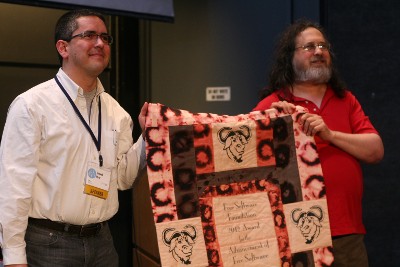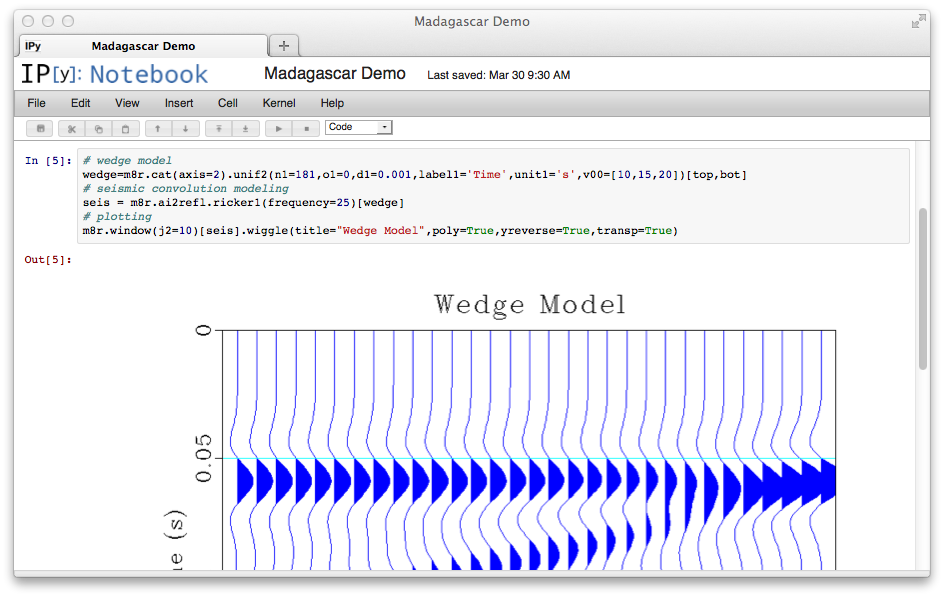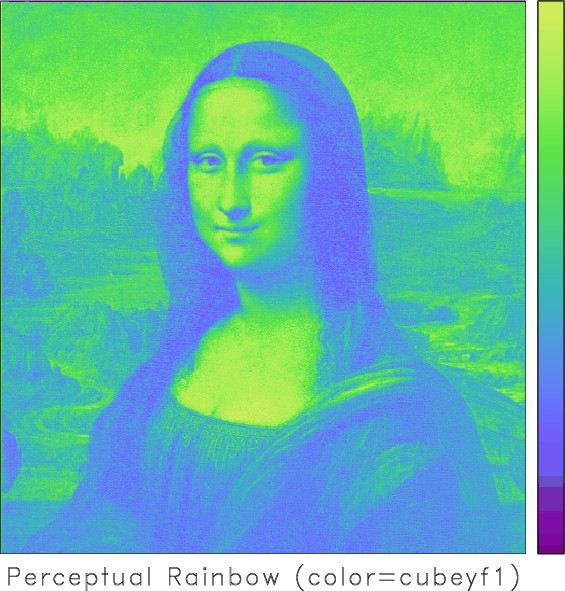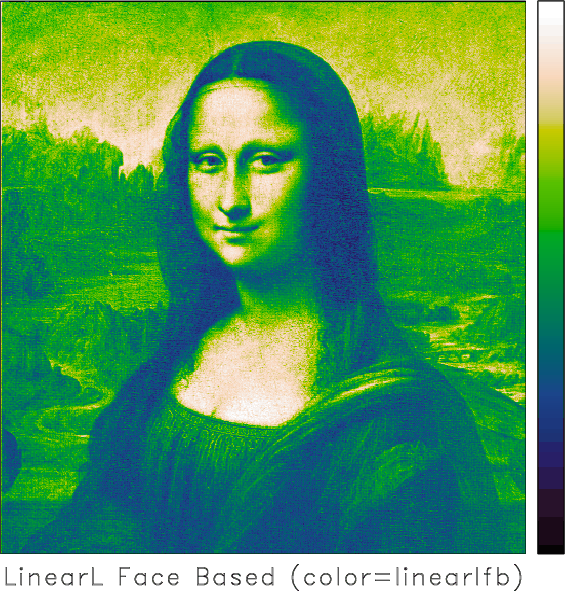sfvscan implements seismic velocity analysis by scanning stacking velocities. This transformation is also known as the velocity transform or the hyperbolic Radon transform.
The following example from bei/vela/vscan shows an example for transforming a CMP (common midpoint) gather to a velocity (actually slowness) scan.
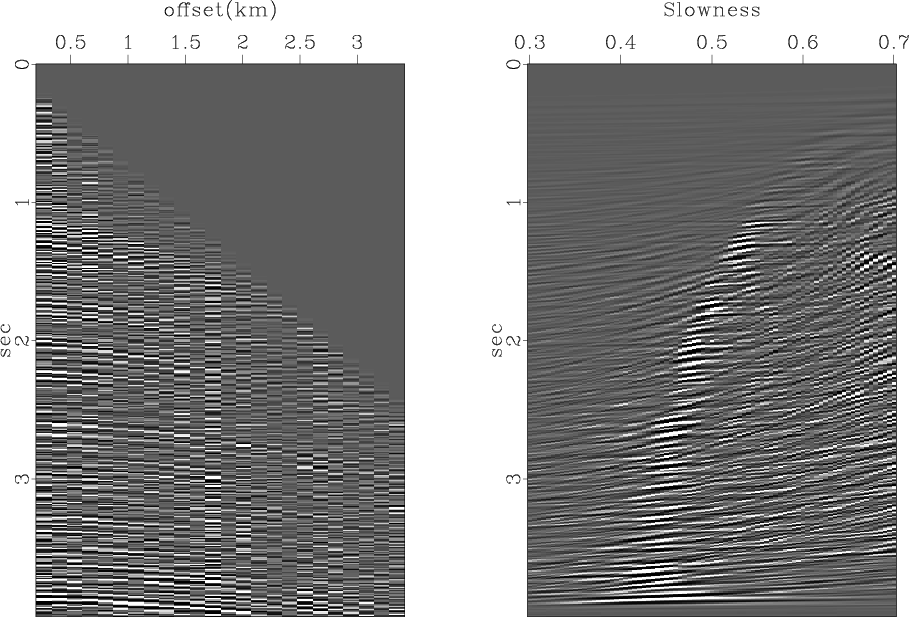
By default, sfvscan uses velocity as the horizontal axis. To change it to slowness, use slowness=y. It is also possible to use velocity or slowness squared by specifying squared=y. The range of velocities or slownesses to scan is given by v0=, dv=, nv=. In addition, it is possible to scan heterogeneity parameters in the shifted-hyperbola approximation using smax= and ns=.
The offset range in the input file is specified similarly to how it is done in sfnmo: The offset can be either regular (specified as the second axis in the input file) or irregular (specified in offset= file). By default, half-offset is used. To use full offset, specify half=n. Additionally, it is possible to specify a mask (with mask= file containing 1s and 0s) for skipping certain input traces during the scan.
The NMO correction involved in velocity scanning is associated with the phenomenon of “NMO stretch”, a non-linear stretching of time at large offsets. The maximum allowed relative stretch is controlled by str= parameter. The part of the data that is stretched more than the allowed stretch gets muted. The width of the mute zone is controlled by mute= parameter.
By default, sfvscan outputs simple stack. To output semblance instead, use semblance=y or type=semblance. It is also possible to output other kinds of semblance attributes: differential semblance (type=w), AB semblance (type=a), or weighted semblance (type=w). See
Li, J., & Symes, W. W. (2007). Interval velocity estimation via NMO-based differential semblance. Geophysics, 72(6), U75-U88.
Sarkar, D., Castagna, J. P., & Lamb, W. J. (2001). AVO and velocity analysis. Geophysics, 66(4), 1284-1293.
Sarkar, D., Baumel, R. T., & Larner, K. L. (2002). Velocity analysis in the presence of amplitude variation. Geophysics, 67(5), 1664-1672.
Fomel, S. (2009). Velocity analysis using AB semblance. Geophysical Prospecting, 57(3), 311-321.
Luo, S., & Hale, D. (2012). Velocity analysis using weighted semblance. Geophysics, 77(2), U15-U22.
The following example from jsg/avo/avo2 shows a comparison between velocity scans computed using the conventional semblance and AB semblance.
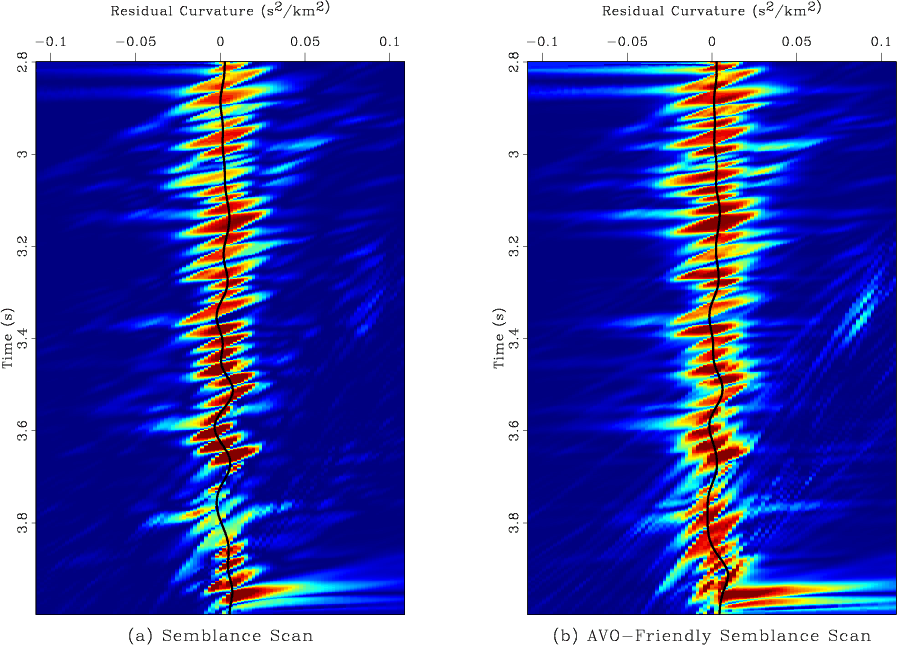
For robustness, semblance values are averaged in time. The length of the averaging window in samples is given by nb= (the default is 2 time samples). By default, the input samples are stacked along the hyperbola with an asymptotically pseudounitary weight equal to the absolute value of offset times velocity. To apply a uniform weight, use weight=n. For the justification of the pseudounitary weighting, see
Claerbout, J. F., 1995, Basic Earth Imaging: Stanford Exploration Project.
S. Fomel, 2003, Asymptotic pseudounitary stacking operators: Geophysics, v. 68, 1032-1042.
For the operation inverse or adjoint to the velocity scan, use sfveltran, sfvelmod or sfvelinv.
For a faster implementation of the velocity scan (using the buttefly algorithm), use sfradon2.
From the output of the semblance scan computed with sfvscan, the velocity trend can be picked automatically with sfpick.