The documentation effort continues… A section on sfget has been added to RSF programs guide. Any further additions or corrections would be appreciated.
Guide to RSF programs: sfdisfil
April 10, 2005 Documentation No comments
A section on sfdisfil has been added to RSF programs guide. Any further additions or corrections would be appreciated.
Local documentation
April 6, 2005 FAQ No comments
Is there a place on my own machine where I could point my browser to see the program self-documentation?
Yes, point it to $RSFROOT/doc/index.html. The contents should be identical to those on the selfdoc page.
Format guide
April 2, 2005 Documentation No comments
The Guide to RSF format is completed. Any corrections or additions would be appreciated.
Random numbers
April 1, 2005 Programs No comments
sfmath
April 1, 2005 Programs No comments
sfmath can now work with complex numbers. Try something like
sfmath n1=100 type=complex output=”exp(I*x1)” | sfgraph screenratio=1 | xtpen
You cannot, however, mix float and complex files in the input. Use sfdd, sfrtoc, sfreal, sfimag and sfcmplx to convert between real and complex types.
sfmath n1=100 output=x1 | sfrtoc | sfmath output=”exp(I*input)” | sfgraph screenratio=1 | xtpen
Stochastic simulation
March 29, 2005 Examples No comments
In pbi/modl/random, Jim Jennings creates an example of random correlated field with exponential covariance.

Figure size
March 28, 2005 FAQ No comments
How can I control the figure size or aspect ratio?
There are three basic parameters: screenratio, screenht, and sreenwd. If sreenwd is not provided, it is calculated as screenht/screenratio. The defaults are:
screenratio=0.75
screenht=10.24
For a finer control, you can use xinch= (horizontal size), yinch= (vertical size), xll=, xur=, yll=, yur= (x and y coordinates for lower-left and upper-right corners). If not provided, they are calculated from screenht and screenwd.
These parameters apply to sfcontour, sfgraph, sfgrey, sfplotrays, and sfwiggle.
Color schemes
March 28, 2005 FAQ 2 comments
What color schemes are available in sfgrey and sfgrey3?
The color scheme in sfgrey and sfgrey3 is selected by color= parameter. The default is color=I.
The picture shows different color schemes available.
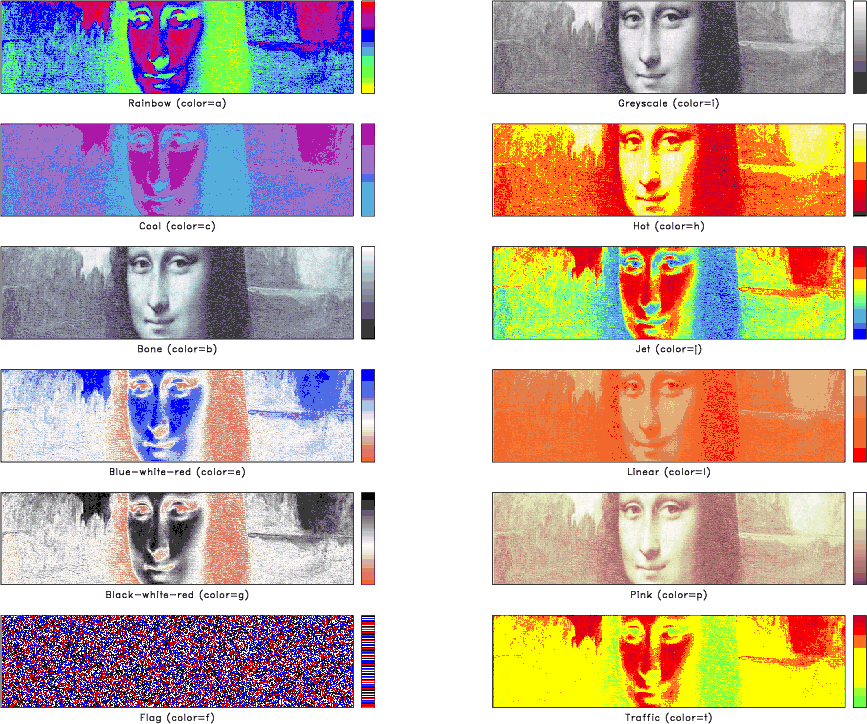
Changing from uppercase to lowercase letters reverses the color scale:
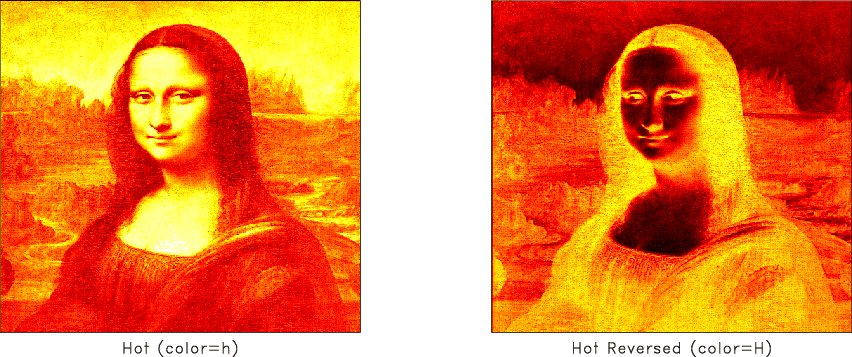
Adding “C” to the colorscheme name highlights the clipped values:
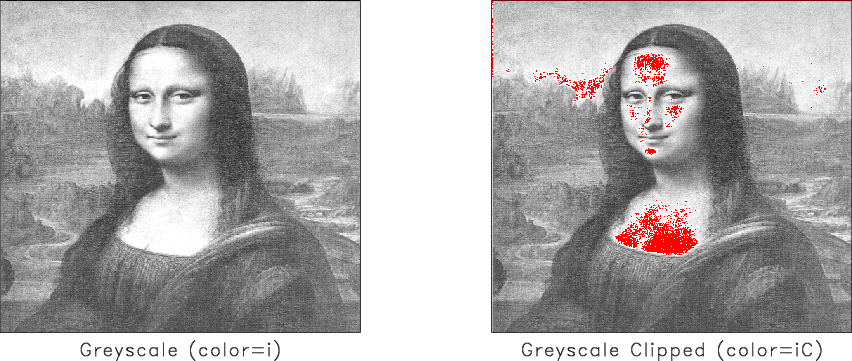
These examples are taken from rsf/rsf/sfgrey.
Guide to RSF programs: sfdd
March 27, 2005 Documentation No comments
A section on sfdd has been added to RSF programs guide. Any further additions or corrections would be appreciated.
We probably need to add an option to sfdd to do byte-swapping without changing the data format: useful for transfering files in native form between big-endian and little-endian machines.