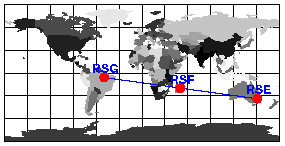In preparation for the glorious public release at the EAGE workshop on open-source software, Madagascar finds a new (and hopefully permanent) home at Sourceforge. Its brand new web page is rsf.sf.net/ (note: moved to reproducibility.org in October 2008), and the Sourceforge project page is http://sf.net/projects/rsf/.
In preparation for the glorious public release at the EAGE workshop on open-source software, Madagascar finds a new (and hopefully permanent) home at Sourceforge. Its brand new web page is rsf.sf.net/ (note: moved to reproducibility.org in October 2008), and the Sourceforge project page is http://sf.net/projects/rsf/.
If you have been accessing codes in the Subversion repository, please cd to your installation and run
Your svn program should be compiled with SSL support in order to access an https URL. Please register with Sourceforge and send me your account name if you would like to be added to the developer list.
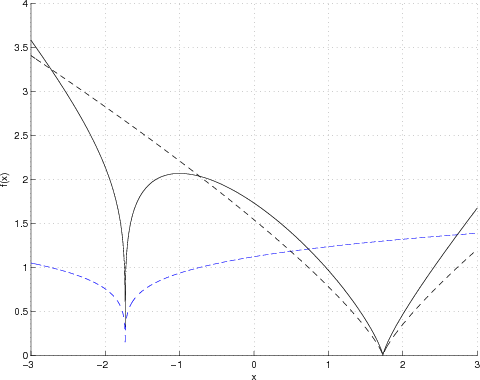

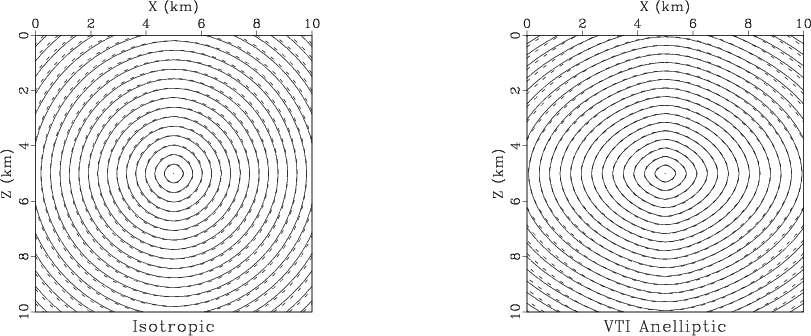
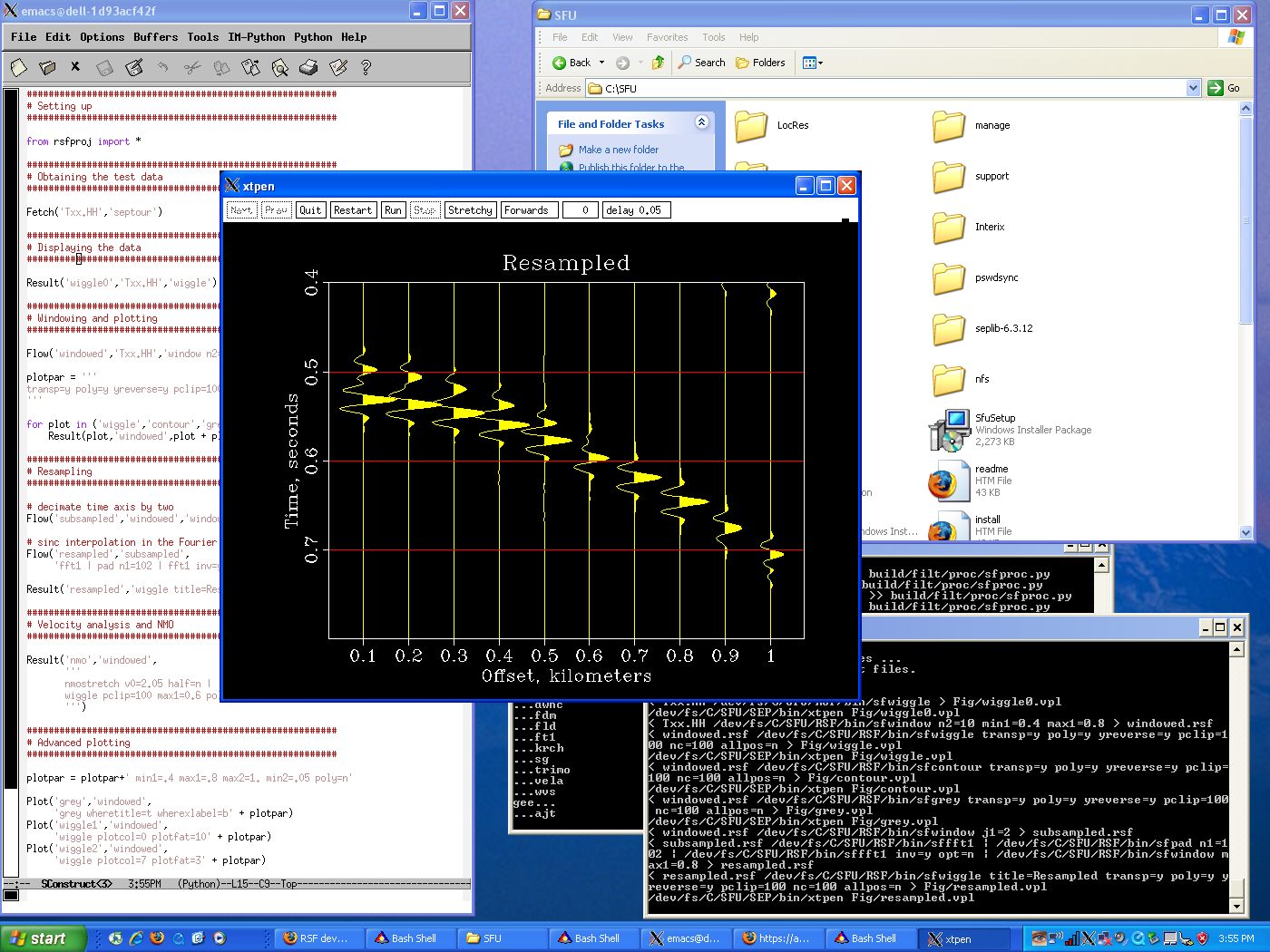 .
.