|
|
|
|
Homework 5 |
In this section we will extract multidimensional spatial patterns from natural images using the method of Claerbout and Brown (1999). Four examples, shown in Figures 1-4, contain:
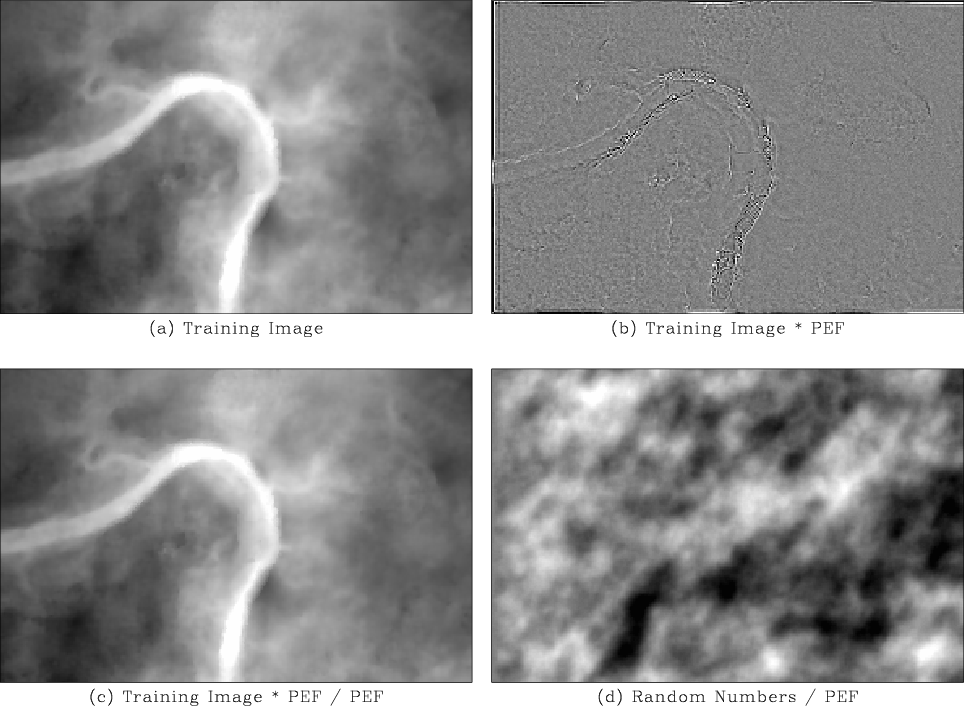
|
|---|
|
horizon
Figure 1. Pattern extraction from a seismic time horizon. |
|
|
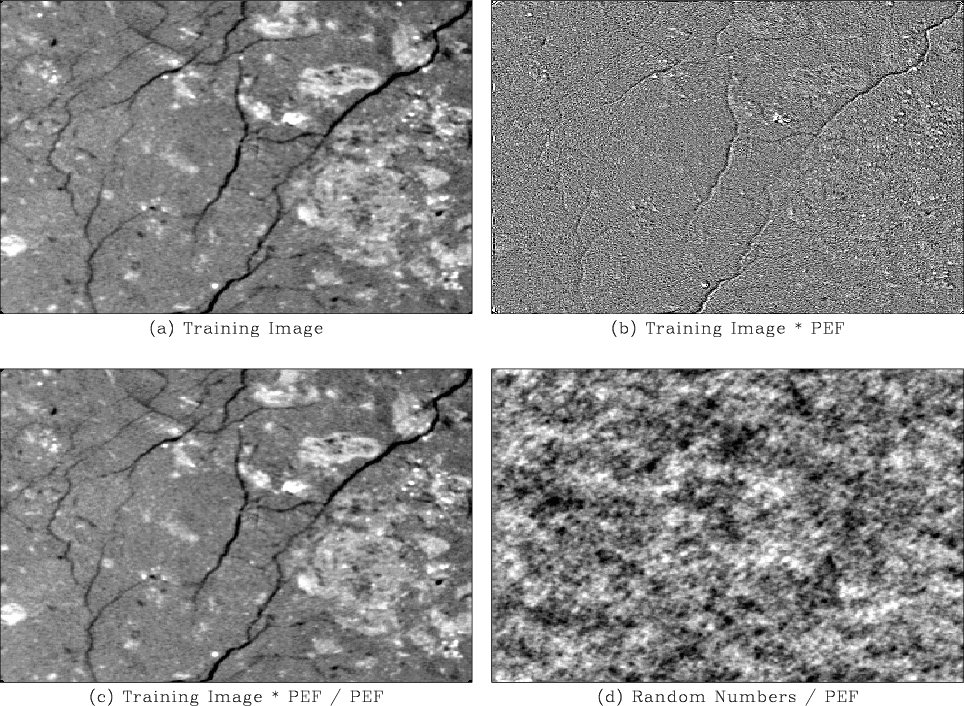
|
|---|
|
square
Figure 2. Pattern extraction from a CT-scan of a rock sample. |
|
|
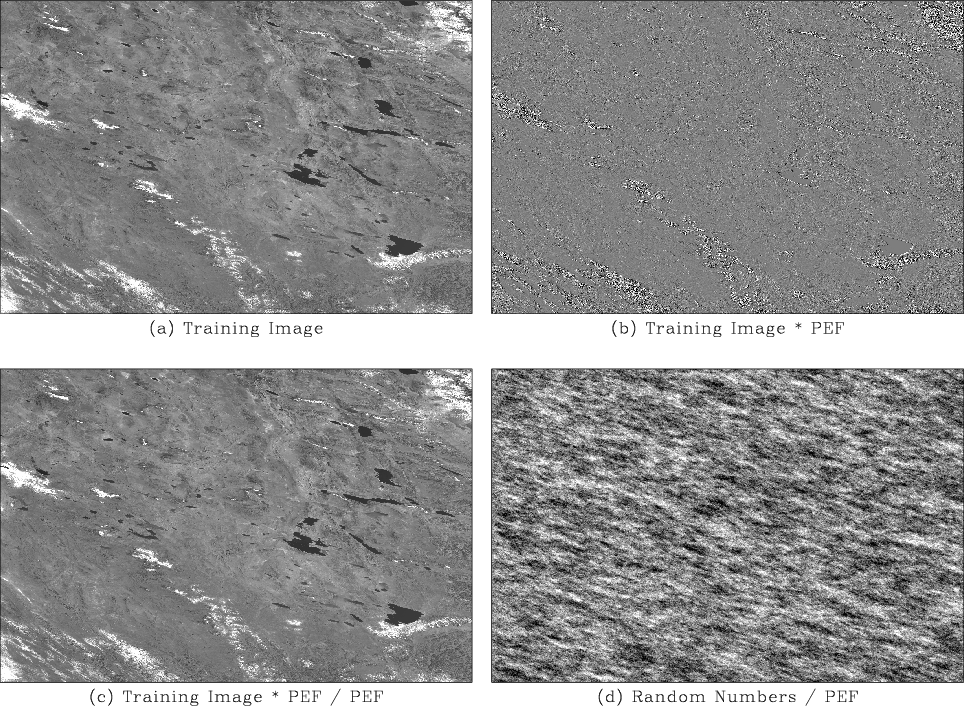
|
|---|
|
sat
Figure 3. Pattern extraction from a satellite image. |
|
|
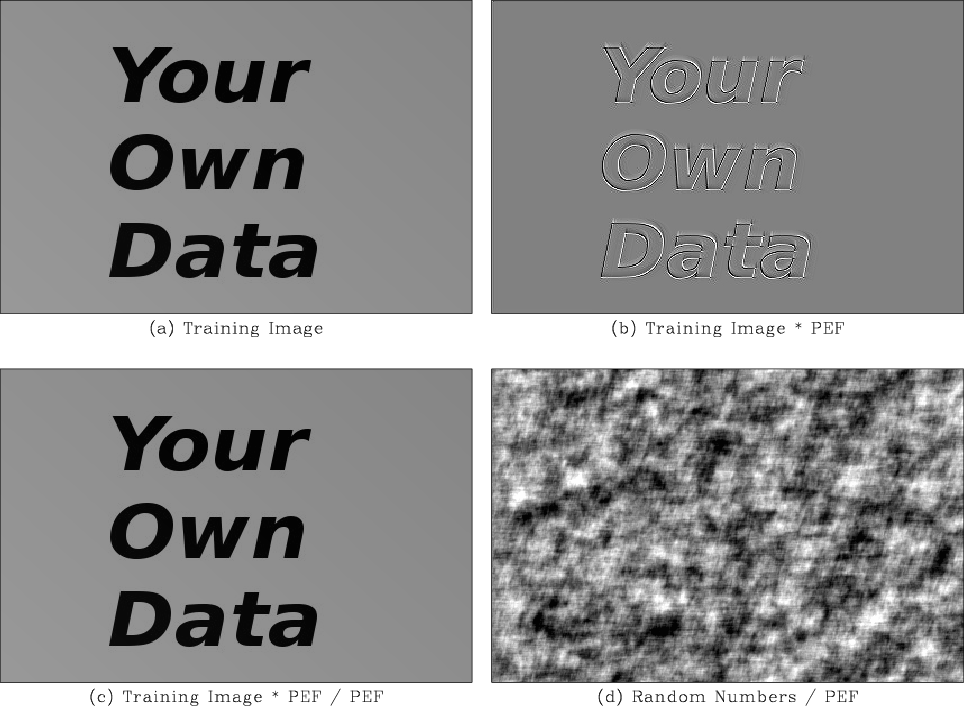
|
|---|
|
your
Figure 4. Pattern extraction from your own data. |
|
|
from rsf.proj import *
g = 'grey crowd1=0.96 crowd2=0.85 wantaxis=n title="%s" '
# Seismic horizon
Fetch('horizon.asc','hall')
Flow('horizon','horizon.asc',
'''
echo in=$SOURCE data_format=ascii_float n1=3 n2=57036 |
dd form=native | window n1=1 f1=-1 |
put
n2=291 o2=35.031 d2=0.01 label2=y unit2=km
n1=196 o1=33.139 d1=0.01 label1=x unit1=km
''')
# CT-scan slice
Fetch('slice.rsf','ctscan')
Flow('circle','slice','dd type=float')
Flow('square','circle',
'window window n1=366 n2=366 f1=73 f2=73')
# Satellite data
Fetch('mod.dat','ying')
Flow('sat','mod.dat',
'''
echo in=$SOURCE n1=1200 n2=1200 n3=7
data_format=native_int |
put d1=1 d2=1 o1=0 o2=0 d3=1 o3=0 |
window n3=1 f3=3 | dd type=float |
scale axis=2
''', stdin=0)
# Your own data
Fetch('your.dat','ying')
Flow('your','your.dat','dd type=float')
textures = ('horizon','square','sat','your')
for txt in textures:
# Remove trend
#-------
m = txt+'-one'
x = txt+'-x'
y = txt+'-y'
Flow(m,txt,'math output=1')
Flow(x,txt,'math output=x1 | scale axis=2')
Flow(y,txt,'math output=x2 | scale axis=2')
flt = txt+'-flt'
trd = txt+'-trd'
Flow([flt,trd],[m,x,y,txt],
'''
cat ${SOURCES[1:3]} |
lpf match=${SOURCES[3]} pred=${TARGETS[1]}
rect1=1000 rect2=1000
''')
t = txt+'-dtrd'
Flow(t,[txt,trd],'add scale=1,-1 ${SOURCES[1]}')
# Original
#-----
Plot(t,g % '(a) Training Image')
# Estimate PEF
#-------
pef = txt+'-pef'
lag = txt+'-lag'
Flow([pef,lag],t,
'hpef niter=50 a=10,10 lag=${TARGETS[1]}')
# PEF residual
#-------
wht = txt+'-wht'
Flow(wht,[t,pef],'helicon filt=${SOURCES[1]}')
Plot(wht,g % '(b) Training Image * PEF')
# Reconstruct original
#-----------
rec = txt+'-rec'
Flow(rec,[wht,pef],'helicon filt=${SOURCES[1]} div=y')
Plot(rec,g % '(c) Training Image * PEF / PEF')
# Synthesized image
#---------
syn = txt+'-syn'
Flow(syn,[t,pef],
'''
noise rep=y seed=2014 |
helicon filt=${SOURCES[1]} div=y
''')
Plot(syn,g % '(d) Random Numbers / PEF')
Result(txt,[t,wht,rec,syn],'TwoRows')
End()
|
Your task:
hw5/pattern
scons viewto reproduce the figures on your screen.
|
|
|
|
Homework 5 |