|
|
|
|
From modeling to full waveform inversion: A hands-on tour using Madagascar |
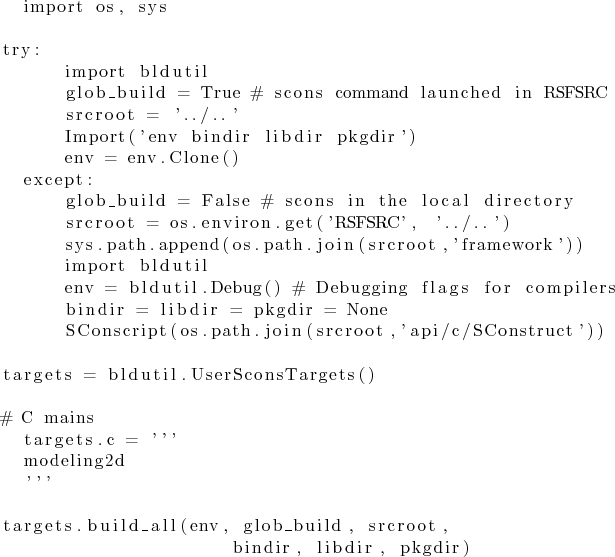
sf_input()/sf_output() sf_histint()/sf_histfloat() sf_getint()/sf_getfloat()and memory allocation for the variables
sf_intalloc()/sf_floatalloc() sf_intalloc2()/sf_floatalloc2() ...which will be used frequently when coding with Madagascar.
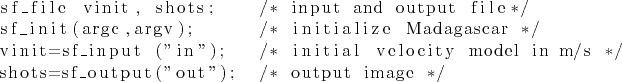 Here the input file vinit is the velocity model, while the output shots is a shot gather (or many shots) collected at many receivers for different sources.
Here the input file vinit is the velocity model, while the output shots is a shot gather (or many shots) collected at many receivers for different sources.
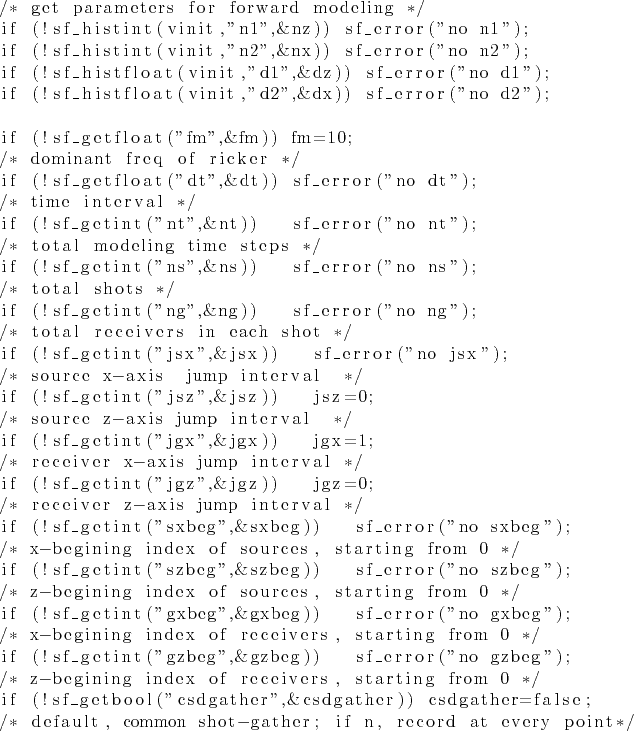
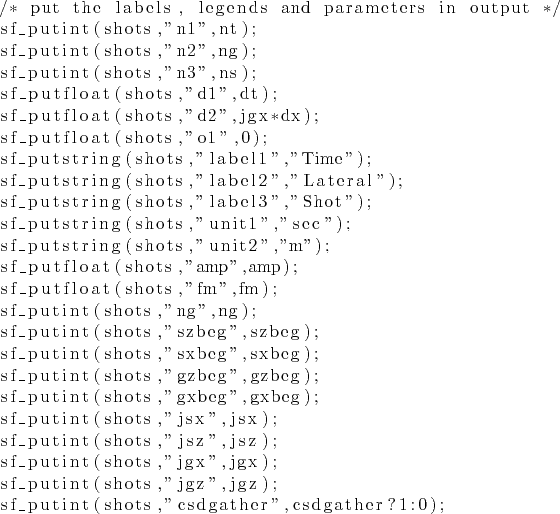
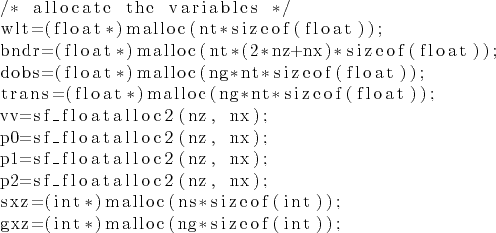
![\begin{lstlisting}
memset(p0[0],0,nz*nx*sizeof(float));
memset(p1[0],0,nz*nx*s...
...1=p2; p2=ptr;
record_seis(&dobs[it*ng], gxz, p0, ng, nz);
}
\end{lstlisting}](img13.png)
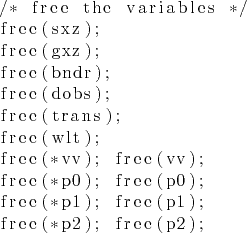
cd $RSFSRC scons installIf there exists any error in your code, you will get the reporting message in the terminal.
|
|
|
|
From modeling to full waveform inversion: A hands-on tour using Madagascar |