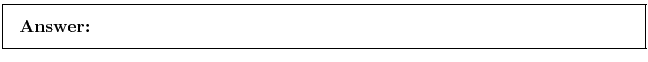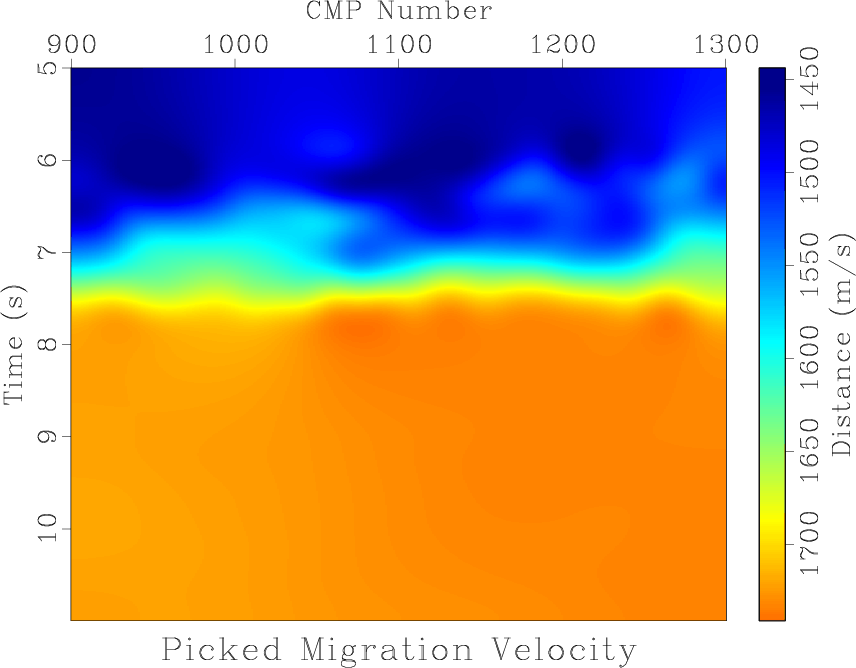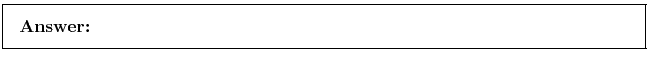|
 |
 |
 | 2-D Seismic Data Processing Exercise |  |
![[pdf]](icons/pdf.png) |
Next: Post-stack migration
Up: 2-D Seismic Data Processing
Previous: Normal moveout (NMO)
In this section, we will apply an improved method of stacking
(, ) to the same dataset.
- The method starts with generating an ensemble of NMO stacks with constant velocities (Figure 10.)

|
|---|
stacks
Figure 10. Nankai dataset after NMO stacking with an ensemble of constant velocities.
|
|---|
![[pdf]](icons/pdf.png) ![[png]](icons/viewmag.png) ![[scons]](icons/configure.png)
|
|---|
To generate the stacks and display them on your screen, run
scons stacks.view
- Fowler's method works by transforming the stack volume into the frequency-wavenumber
 domain and applying the velocity mapping according to
domain and applying the velocity mapping according to
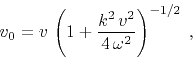 |
(1) |
where  is NMO stacking velocity (dip-dependent) and
is NMO stacking velocity (dip-dependent) and  is time-migration velocity (dip-independent).
is time-migration velocity (dip-independent).
- To perform the DMO correction of the constant-velocity stacks (Figure 11), run
scons dmo.view
Compare the results by running
sfpen Fig/dmo.vpl Fig/stacks.vpl
Do you notice any improvements?
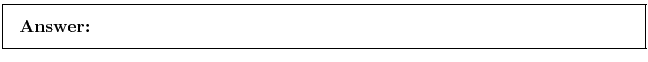

|
|---|
dmo
Figure 11. Nankai dataset after DMO stacking with an ensemble of constant velocities.
|
|---|
![[pdf]](icons/pdf.png) ![[png]](icons/viewmag.png) ![[scons]](icons/configure.png)
|
|---|
- Fowler's method does not generate semblance scans, but it is possible to pick velocities using the
power of the stack or the envelope. To pick the DMO-corrected velocity automatically from the envelope
(Figure 12), run
scons vpick.view
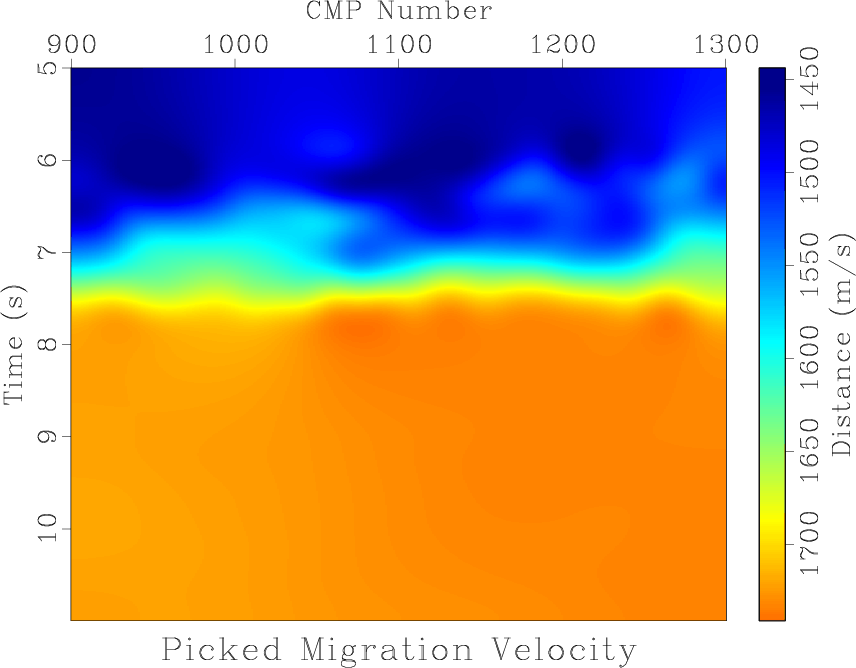
|
|---|
vpick
Figure 12. Migration velocity picked automatically from DMO stacks.
|
|---|
![[pdf]](icons/pdf.png) ![[png]](icons/viewmag.png) ![[scons]](icons/configure.png)
|
|---|
- After the velocity is picked, we can generate a DMO stack by slicing through the velocity cube.
Run
scons slice.view
to see the result (Figure 13.)
To compare results, run
sfpen stack.vpl slice.vpl
and notice the changes brought by DMO.

|
|---|
slice
Figure 13. (a) DMO stack generated by slicing the constant-velocity stacks.
|
|---|
![[pdf]](icons/pdf.png) ![[png]](icons/viewmag.png) ![[scons]](icons/configure.png)
|
|---|
- To evaluate the velocity picking and to observe the change brought by DMO, we can examine a particular CMP location. Run
scons envelope.view
to display the result (Figure 14.)
Modify the SConstruct file to try several other CMP locations and select one that shows the most interesting change.
envelope
Figure 14. Comparison of velocity analysis before and after DMO at a selected CMP location.
|

|
![[pdf]](icons/pdf.png) ![[png]](icons/viewmag.png) ![[scons]](icons/configure.png)
|
|---|
- Similarly to the previous section, you creative task is to improve the stack (Figure 13)
by improving the result of automatic picking. You can use any tools to find a better slice through the velocity cube.
Document your work and include the results in this document.
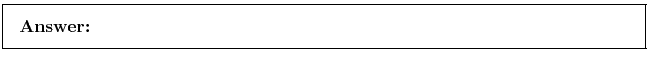
 |
 |
 |
 | 2-D Seismic Data Processing Exercise |  |
![[pdf]](icons/pdf.png) |
Next: Post-stack migration
Up: 2-D Seismic Data Processing
Previous: Normal moveout (NMO)
2016-06-07