|
|
|
|
GEO 365N/384S Seismic Data Processing Computational Assignment 3 |
In the final section, we will apply NMO-based velocity analysis to a CMP gather from the Teapot Dome 3D land dataset.
scons -cto remove (clean) previously generated files.
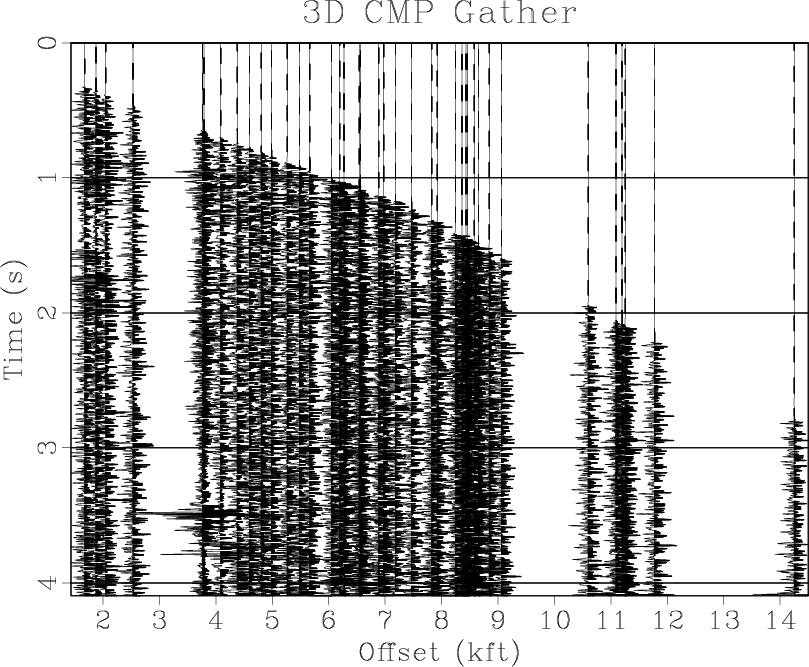
|
|---|
|
cmp3
Figure 14. Selected CMP gather from the Teapot Dome dataset. |
|
|
To display the gather in a wiggle plot, run
scons cmp3.view
To display the result, run
scons nmos.view
What is the apparent velocity of the event arriving around 1 second?
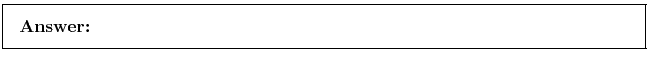

|
|---|
|
nmos
Figure 15. Constant-velocity NMO corrections applied to the Teapot Dome CMP gather. |
|
|
To perform manual picking, uncomment the lines in the SConstruct file, which involve the sfipick program. Then run
scons picks3.viewto perform your own manual picking.
Run
scons nmo3.viewto display the NMO correction result (Figure 17.)
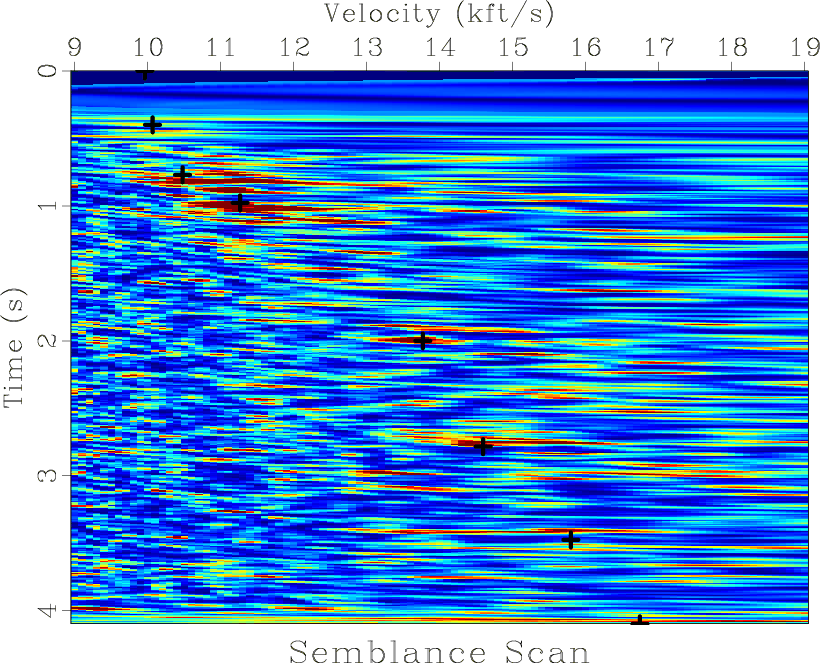
|
|---|
|
picks
Figure 16. Semblance scan with interactive picks. |
|
|
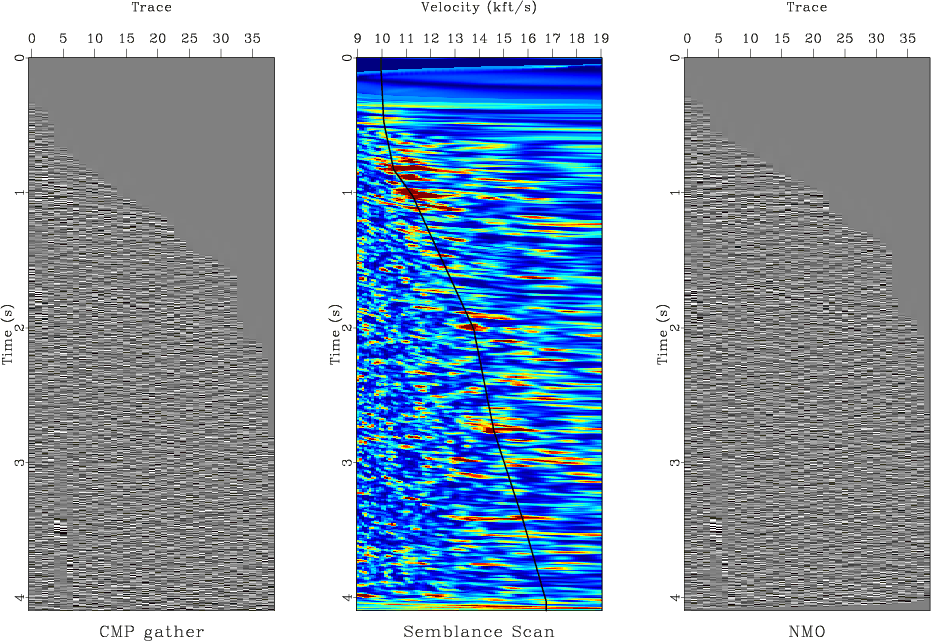
|
|---|
|
nmo3
Figure 17. Velocity analysis using manual picking and NMO applied to the Teapot Dome CMP gather. |
|
|
from rsf.proj import *
# Download Teapot Dome field data
#Fetch('npr3_gathers.sgy','teapot',
# server='http://s3.amazonaws.com',top='')
Fetch('npr3_gathers.sgy','TeapotDome3D',
top='/home/p1/seismic_datasets/SeismicProcessingClass',
server='local')
# Convert from SEGY to RSF
Flow('traces header header.asc','npr3_gathers.sgy',
'segyread tfile=${TARGETS[1]} hfile=${TARGETS[2]}')
# Seismic data corresponds to trid=1
Flow('trid','header','headermath output=trid | mask min=1 max=1')
################################################################
# Extract CMP gather at xline=100 iline=200 !!! MODIFY BELOW !!!
################################################################
Flow('xline','header',
'headermath output=xline | mask min=100 max=100')
Flow('iline','header',
'headermath output=iline | mask min=200 max=200')
Flow('maskcmp','trid xline iline','mul ${SOURCES[1:3]}')
Flow('tcmp','header maskcmp','headerwindow mask=${SOURCES[1]}')
# Extract offset, convert from ft to kft
Flow('offset0','tcmp',
'''
headermath output=offset |
dd type=float | scale dscale=0.001
''')
Flow('offset','offset0','headersort head=$SOURCE')
Flow('cmp','traces maskcmp offset0',
'''
headerwindow mask=${SOURCES[1]} |
headersort head=${SOURCES[2]} |
bandpass flo=5
''')
Result('cmp3','cmp offset',
'''
wiggle poly=y yreverse=y transp=y xpos=${SOURCES[1]}
label2=Offset unit2=kft title="3D CMP Gather"
''')
# Scan different NMO velocities
nmos = []
for v in range(10,20):
nmo = 'nmo%d' % v
vel = 'vel%d' % v
Flow(vel,'cmp','spike n1=2049 mag=%d' % v)
Flow(nmo,['cmp','offset',vel],
'nmo half=n offset=${SOURCES[1]} velocity=${SOURCES[2]}')
nmos.append(nmo)
Result('nmos',nmos,
'''
merge axis=2 ${SOURCES[1:%d]} | window min1=0.5 max1=2.5 |
grey title="NMO Scan from 10 kft/s to 19 kft/s" wantaxis2=n
''' % len(nmos))
Flow('vscan','cmp offset',
'''
vscan half=n semblance=y v0=9 nv=101 dv=0.1
offset=${SOURCES[1]} nb=4
''')
Plot('vscan',
'grey color=j allpos=y title="Semblance Scan" unit2=kft/s')
# Interactive picking
# !!! UNCOMMENT NEXT TWO LINES !!!
#Flow('picks.txt','vscan',
# 'ipick color=j allpos=y wanttitle=n unit2=kft/s')
Flow('picks','picks.txt',
'''
wc -l |
sed 's/^/in=$SOURCE data_format=ascii_float n1=3 n2=/' |
dd form=native | window n1=2
''')
Plot('picks',
'''
dd type=complex | window |
graph symbol=+ symbolsz=8 yreverse=y transp=y wanttitle=n
plotcol=7 plotfat=7 pad=n min2=9 max2=19 wantaxis=n
''')
Result('picks','vscan picks','Overlay')
Flow('vpick','picks vscan',
'transp | linear pattern=${SOURCES[1]} rect=5 sort=y')
Plot('vpick',
'''
graph yreverse=y transp=y plotcol=7 plotfat=7
pad=n min2=9 max2=19 wantaxis=n wanttitle=n
''')
Plot('vscan3','vscan vpick','Overlay')
# Apply NMO
Flow('nmo','cmp offset vpick',
'nmo half=n offset=${SOURCES[1]} velocity=${SOURCES[2]}')
Plot('cmp','grey title="CMP gather" ')
Plot('nmo','grey title=NMO')
Result('nmo3','cmp vscan3 nmo','SideBySideAniso',
vppen='txscale=1.5')
End()
|
|
|
|
|
GEO 365N/384S Seismic Data Processing Computational Assignment 3 |